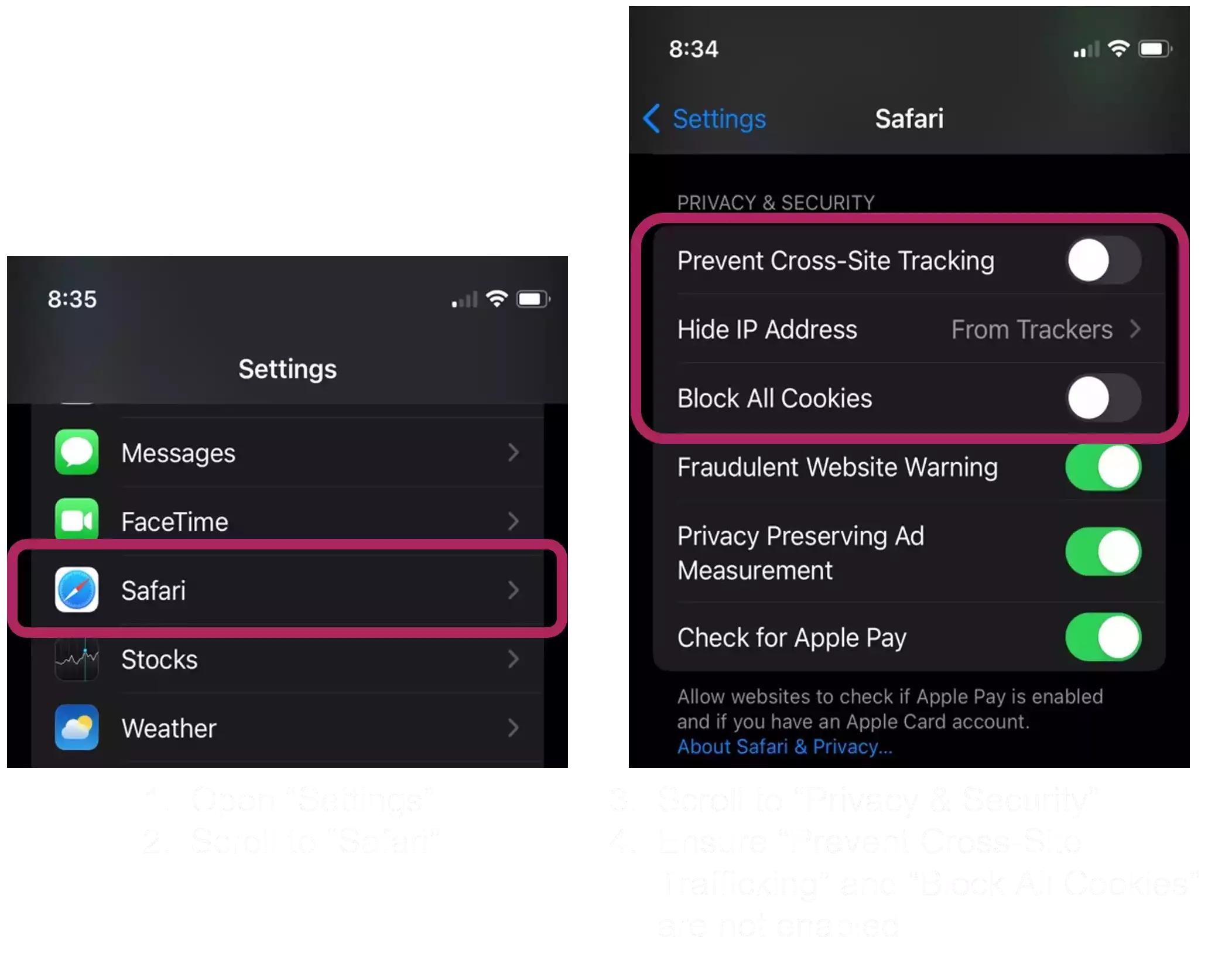Welcome!
This page is dedicated to providing you with a secure and convenient login experience. If you are a client seeking access to your information, please visit the Client Portal.
Head to client portalTrouble Logging in?
Enabling cookies is crucial for protecting health information.
Please refer to the following instructions to adjust the settings manually.
It is recommended that you add EmbarkEMR.com to the "Sites that can always use cookies" list if available in your browser - see instructions below.
NOTE: Apple/IOS users must also ensure "Cross-Site Trafficking" is allowed
Browser Specific instructions
Chrome Go to Customize and control Google Chrome in the top right corner and click Settings. Go to Privacy and security. Click Cookies and other site data. Select the Allow all cookies radio button
on Mac OS Go to Safari -> Preferences and click Privacy. Uncheck the following options: Prevent cross-site tracking, Block all cookies
(iPhone/ iPad) Go to Settings -> Safari. Under Privacy and Security, turn off the following options: Prevent Cross-Site Tracking, Block All Cookies
Firefox Go to Application Menu in the top right corner and click Settings. From the left menu, click Privacy & Security. Select the Standard or Custom option. In the case of Custom option, select Cross-site tracking cookies - includes social media cookies as a preference for Cookies.
Edge Go to Settings and more in the top right corner and click Settings. Click Site permissions -> Cookies and site data. Set the following options: Enable Allow sites to save and read cookie data (recommended). Disable Block third-party cookies.
- Click on the three dots icon in the top right corner of your browser window
- Select "Settings" from the dropdown menu
- Scroll down and click on "Advanced" to reveal more options
- Under "Privacy and security", click on "Content settings"
- Click on "Cookies"
- Toggle the switch for "Block third-party cookies" to off
- Add EmbarkEMR.com to the "Sites that can always use cookies" list
- Close the settings tab and refresh the page
Quickly create an account to start using Embark EMR for your private practice. Every new account comes with a 14-day free trial to fully test out Embark EMR and experience its simplicity and functionality. Once your ‘provider’ account is created, Click the “Current Users” tab to login.