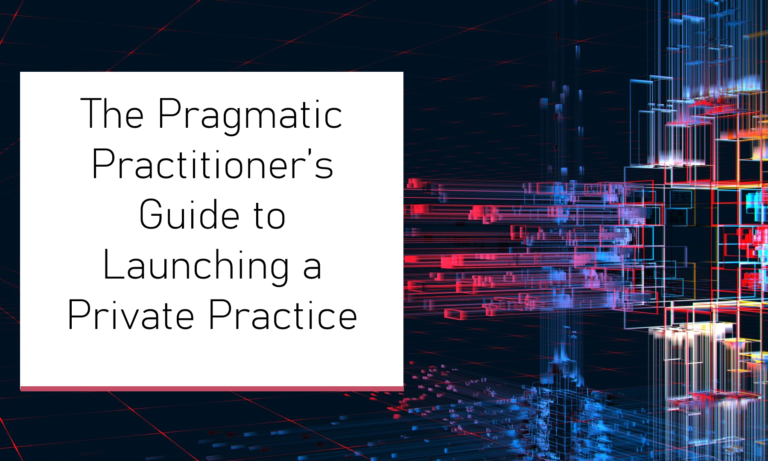(Note: This guide updates over time as the boundary of knowledge and preferred systems change. Have additions? Connect with us at Info@EmbarkEMR.com)
Congratulations on embarking on your journey into the wonderful world of private practice. Understanding the landscape of what to do next can be difficult to understand and overcome. That is why we compiled this guide including our favorite, and most pragmatic, methods to establishing your private practice without excessive start-up costs. Nothing on this page constitutes legal advice, and the information is provided with the understanding that you will conduct your own necessary due diligence to determine what is the best fit for your practice. Some of the links on this page may contain affiliate links that help to support the maintenance and growth of this guide, as well as provide you a discount to utilize the service referenced.
Establishing Your Practice’s Legal Status & Selecting the Best Operating Entity
Forming Business Entity
A great resource for determining the best business entity that meets your private practice objectives is to reference Choosing the Right Business Entity for Your Private Practice: A Comprehensive Analysis
After selecting your business name and legal entity type, the next step is to establish your business as a legal entity by filing necessary documents with your state’s secretary of state office. Depending on your state, the required documents and process may vary. However, forming a formal business entity can help shield owners from personal liability, which is essential for most medical practitioners. Note that you can set up your business entity even without having a name yet, as you can always update it later when you start branding and marketing your services. It is important to keep the costs of setting up your business entity low, as they can add up quickly. While some attorneys and accountants may offer their services to set up the entity for you, you can complete the process yourself in about 30 minutes to an hour, saving the additional cost. The fees for forming a business entity also vary by state, and it typically ranges from $90 to $300.
Obtaining Business Employer Identification Number (EIN)
Obtain a business Employer Identification Number (“business EIN”) number. You will need this number to open a business bank account, apply for business licenses, and file your tax returns… Keeping your business expenses separate from your personal expenses is crucial for record keeping. Head to the IRS website below to Apply for an EIN Online,
Link: https://www.irs.gov/businesses/small-businesses-self-employed/apply-for-an-employer-identification-number-ein-online
Setting up a Business Bank Account
When it comes to setting up a business bank account, it’s important to choose a bank that meets your specific needs. Keeping your personal and professional expenses separate is crucial for record-keeping and tax purposes, as mentioned in Step 1. There are many different banks to choose from, so it’s essential to do your research and find one that fits your needs.
Consider finding a smaller, local bank that requires a low minimum balance to avoid frustrating fees for dipping below that minimum balance. Alternatively, you can choose one of the larger banks that may have more available services, availability, and resources to invest in modern technology. While larger banks may have monthly fees to maintain the account, you can often negotiate with the bank manager or business manager to waive those fees.
Keep in mind that opening a business bank account is typically free, but you’ll often need to make an “owner’s investment” of whatever the minimum balance is for the account you open. For example, some banks may require a minimum balance of $1,500.
Make a Website
A website can be an essential tool for a private practice as it allows potential clients to easily find and learn more about the practice and its services. A website can provide valuable information such as the therapist’s background and qualifications, the types of therapy offered, hours of operation, location, and contact information. A well-designed and informative website can also help build trust with potential clients and establish the practice’s credibility. Additionally, a website can serve as a platform for sharing educational resources, testimonials from past clients, and important updates about the practice. Overall, having a website can help a private practice reach and engage with a broader audience, ultimately leading to increased visibility, referrals, and revenue.
Select a domain name
Selecting and purchasing a domain name can be an important step in establishing an online presence for your business. One preferred choice is Google Domains, which offers a user-friendly interface to search for and purchase available domain names. To get started, simply visit Google Domains and enter your desired domain name to see if it’s available. If it is, you can purchase it directly through the platform. Keep in mind that the cost of domain names can vary depending on factors such as the popularity of the name and the domain extension chosen (e.g. .com, .net, .org). Most domains will cost about $13/year if they have not been registered by someone else who purchased the domain and are now reselling.
Choose your hosting provider
When selecting a website host for a WordPress site, consider factors such as server performance, uptime guarantees, customer support, security features, backup options, and pricing. Some recommended hosts for WordPress include Bluehost, SiteGround, WP Engine, and HostGator. Be sure to research and compare different hosting options before making a final decision.
Elaborating on the key features to pay attention to
- Server performance: This refers to the speed and reliability of the server your website is hosted on. A high-performing server can provide fast loading times and a seamless user experience for your visitors.
- Uptime guarantees: This is the amount of time that the server your website is hosted on is expected to be up and running without interruption. A high uptime guarantee means your website will be available to visitors more often.
- Customer support: This refers to the level of support and assistance provided by the hosting company when you encounter technical issues or have questions about your website. Good customer support can save you time and frustration when dealing with website issues.
- Security features: This includes the measures taken by the hosting company to keep your website and data safe from hackers and other online threats. Good security features can help prevent data breaches, malware infections, and other security issues.
- Backup options: This refers to the ability to backup your website data, content, and settings in case of any data loss or corruption. Reliable backup options can help you restore your website quickly in case of any issues.
- Pricing: This refers to the cost of the hosting plan, including any additional fees for add-ons or upgrades. It’s important to consider pricing when selecting a hosting plan that meets your budget and needs.
Our recommendation
After testing multiple website hosting platforms, we found that Bluehost and CloudWays are both capable options. However, we ultimately chose CloudWays due to its dedicated server infrastructure that ensures greater security and uptime for our website. While Bluehost is a low-cost option, its shared server infrastructure can make it vulnerable to security risks from other websites hosted on the same server. Although CloudWays comes at a higher price point, it provides the necessary level of security and uptime for a professional website.
CloudWays
CloudWays offers extensive self-help documentation and live chat customer support, immensely helpful, along with a relatively simple method for deploying a WordPress site. CloudWays does have a bit higher hill to climb on technology to set up your server. Additionally, get a discount when you use “EmbarkEMR” as a promo code!
Aspects of setting up your server are,
- Select application, chose the most up-to-date WordPress version.
- Name the application (website name) and name your server (whatever you want)
- Select the server. CloudWays uses hardware and technology from the world’s best data companies (Google Cloud, Amazon Web Services, DigitalOcean, etc.). For your site, DigitalOcean will be the best option, as it will provide the services, storage, and capabilities needed at the lowest cost.
- Select Server size: There are many options available for server size. Realistically, you will only need the 1GB option to support a small to medium sized site with lower traffic (several thousands of visitors per month). The size can be increased later.
- Select Location: The server location is the physical location of where the storage devices will be located. The closer the server is to you/your customers, the faster it will be.
Get a Logo
Getting a logo is not critical to running your business, but it truly can be a recognizable symbol for people to associate your brand with. Creating a logo is not too difficult either. To get a logo for free, you can throw some shapes together with your business name in PowerPoint (or utilize PowerPoint’s “Design Ideas” section – I love this!) and BAM! You have a logo. If you’re not a creative type or would prefer to have a professional looking logo, I recommend the folks over at Fiverr. Fiverr is a platform where you can outsource almost any task to a global workforce of skilled specialists to complete it for you. Often times, you can have highly professional and qualified people design a logo for you for <$55. To get started with Fiverr, just head to Fiverr.com.
As an added bonus, you can get 10% off your first order by using Embark EMR’s link http://www.fiverr.com/s2/5090546013
Build your site
When it comes to building a website, we’ve tested several platforms and narrowed down our options to CloudWays and Bluehost. Both come with WordPress setup out-of-the-box, which is an easy-to-use page builder. However, we prefer to use Elementor for its ease of editing and speed. Simply install the “Elementor” plugin and use the “Hello Elementor” theme. If you choose to stick with the WordPress basic page builder, we recommend the “Sinatra” theme for its features and ease of use. There are many YouTube videos available to help you get started.
For design inspiration, browse other websites and steal bits and pieces that you like. Donald Miller’s book “Building a Story Brand” is a great resource for designing a website that engages customers.
When designing your website, keep these key things in mind (adapted from “Building a Story Brand”):
- Have an offer above the fold: Include a call-to-action button and an offer at the top of your website that can be seen before the user scrolls.
- Obvious calls to action: Use bright, standout buttons to encourage users to take action.
- Images of success: Use pictures of happy people to elicit an emotional response and make your potential client feel the emotional reaction you’re trying to convey.
- A bite-sized breakdown of your revenue stream: Communicate to your audience how they can pay you and how much it will cost them.
- Very few words: Keep your message short and to the point, using bullet points and pictures to convey your message.
Setting Up Your Email & Business’s Digital Ecosystem
If you plan to be communicating with your clients via email, you will need an encrypted email. If you don’t plan to transfer any protected personal health information, getting a Google Workspace account is an excellent choice! You get access to Google’s breadth of services like Sheets, Slides, Google Meet, Jamboard, Gmail, and more. You can purchase the “Business Starter” plan for just $6/month. To make your account HIPAA compliant, follow the below instructions on how to get a BAA with Google (Note: a free Gmail account is not HIPAA compliant.
Steps to reviewing and accepting Google’s Business Associate Amendment,
- In your Google Admin console (at admin.google.com)…
- Go to Account settings > Legal and Compliance.
- In Security and Privacy Additional Terms, under Google Workspace/Cloud Identity HIPAA Business Associate Amendment, click Review and Accept.
- Answer all three questions to confirm that are a HIPAA covered entity.
- To accept the HIPAA BAA, click OK .
Getting Your Google Workspace Account (And Applying a Discount!)
Click here to get your Google Workspace account. Additionally, here are two promo codes to get you 10% off your first year!
- Google Workspace Business Starter Plan: KAXEDPHDTQMJ4UW
- Google Workspace Business Standard Plan: K43MEPHD4THGW3A
Each promotion code provides 10% off the first year on either Google Workspace Business Starter plan or Google Workspace Business Standard plan*
Picking Your EMR (Electronic Medical Record) Software
An Electronic Medical Record (EMR) system can help you maintain HIPAA compliant records and streamline many of the time-consuming tasks in your practice, such as note-taking and appointment scheduling. As a startup practice, you can consider building your own system using tools like Google Workspace, but this may not provide enough automation and may require a lot of maintenance.
SpeakIndy, a startup practice, initially used a self-built system but found that it didn’t save them enough time and required a lot of maintenance. After switching to a purpose-built EMR specifically designed for therapists and counselors, they experienced numerous benefits and time savings as their practice grew. If they could start over, they would sign up with an EMR from the beginning.
When choosing an EMR for your practice, consider the features you need, such as scheduling, note templates, invoicing, and analytics. Small private pay practices may have fewer requirements, and Embark EMR is a great choice for both small and large practices. Also, consider the support and flexibility of the EMR company and the overall cost, including any additional fees that may be added. While some EMR companies advertise a low rate, the costs may quickly escalate with added features and surcharges.
For example, a popular EMR may advertise $69/month per provider, but after other fees, appointment reminder fees (varies but typically $0.05 – $0.10 per text), and other items, we’ve found the actual cost to be $95/month. Group practices may also see a “group surcharges” to have multiple members in their practice. By comparison, Embark EMR offers a low rate of just $20/month per provider with virtually everything a practice needs included. This would bring significant cost savings for you practices, especially as you grow. ;)