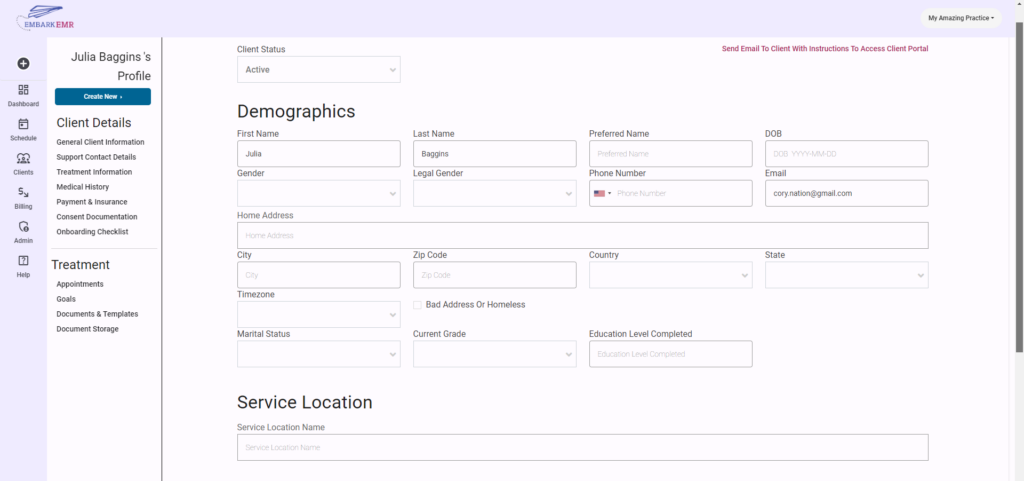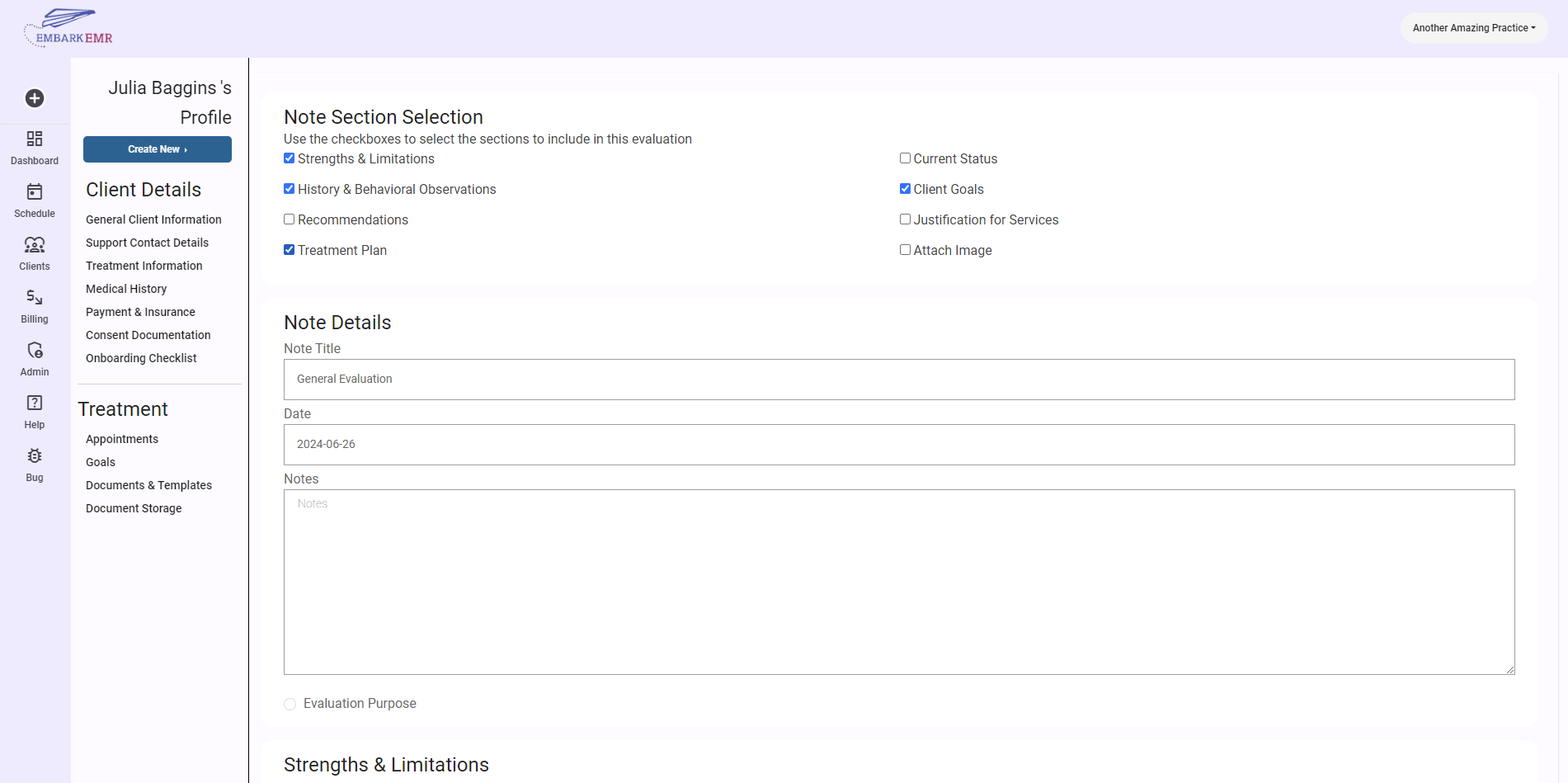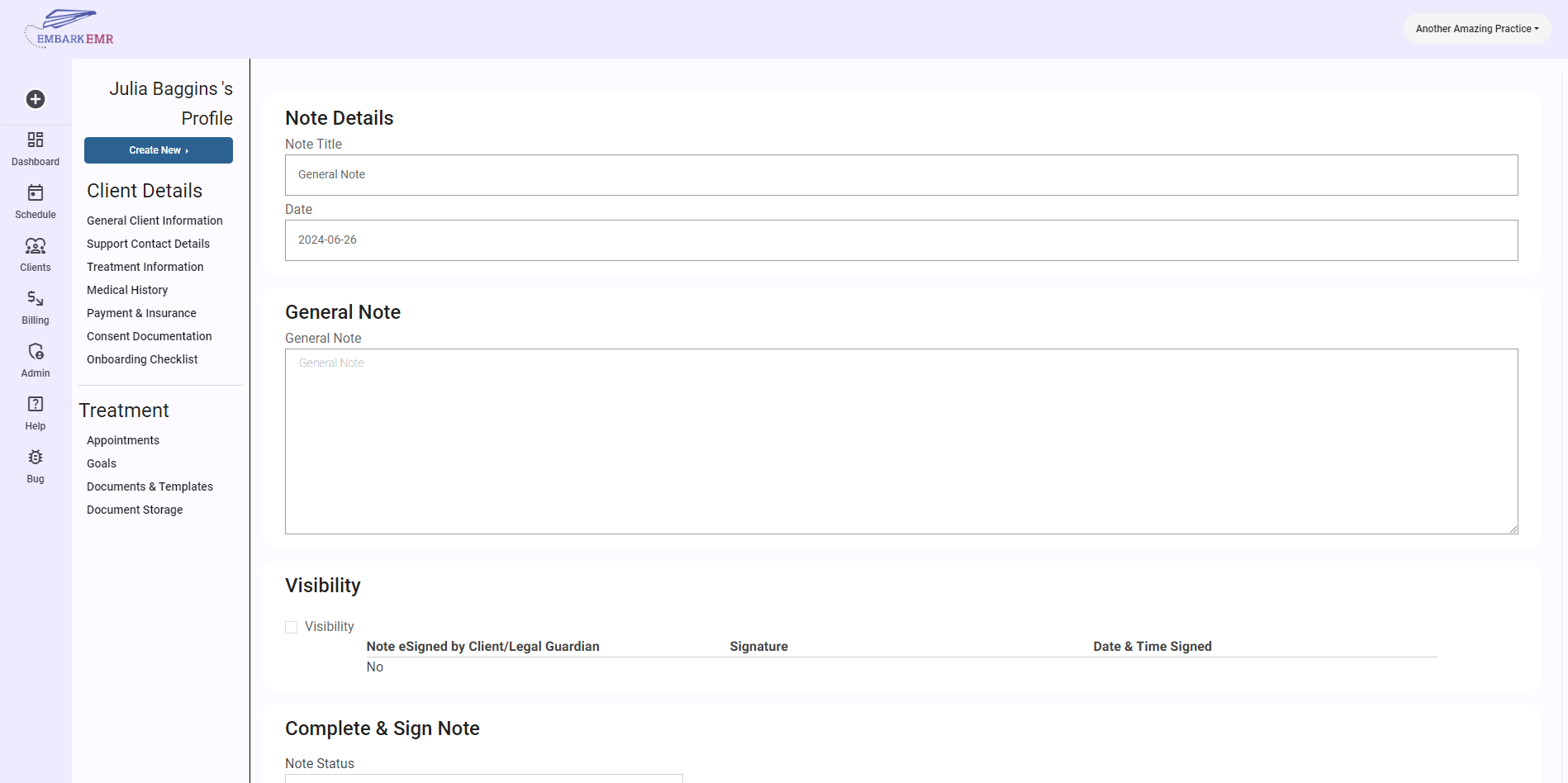There are 3 sections within the General Client Information section.
Demographics
This section stores basic client demographic information like their name, address and contact information. Some of the below information will automatically populate within client documentation.
- First Name
- Last Name
- Preferred Name
- Date of Birth
- Gender: The client’s identified gender (Male, Female, Non-binary, Prefer not to identify)
- Legal Gender: For insurance purposes, you must select the client’s binary legal gender (Male and Female)
- Phone Number
- Email: The email entered here will be the login email address for the client portal.
- Home Address, City, Country, State, Timezone
- Bad Address or Homeless: Sometimes, a client may issue an incorrect address or may not have an address.
- Marital Status
- Current Grade
- Education Level Completed
Service Location
- Service Location Name: The value stored within this place will automatically appear as the location when you’re scheduling a new appointment for this client.
Other
- General Notes: A great place to keep general notes about your client that may not fit in other places.
- Communication Notes: Space to keep a communication log between you and your client.