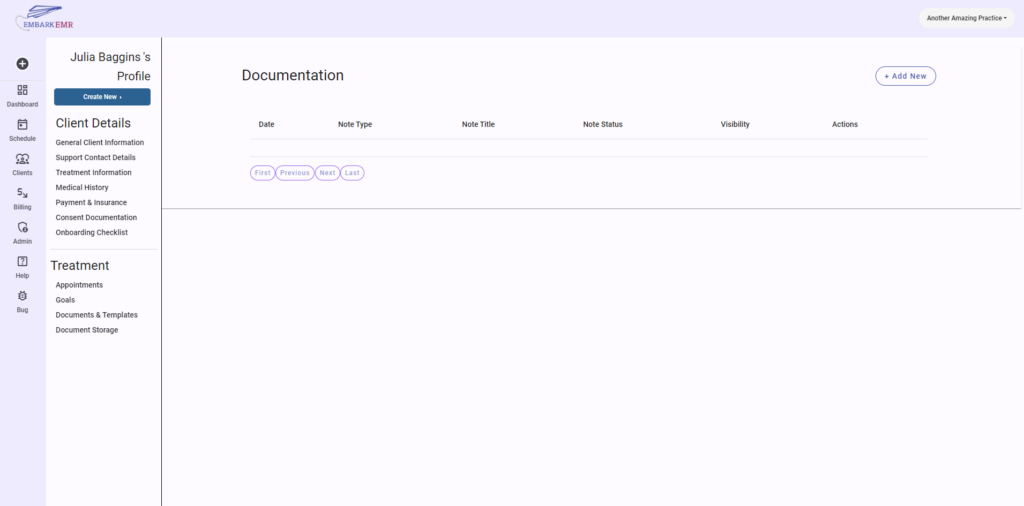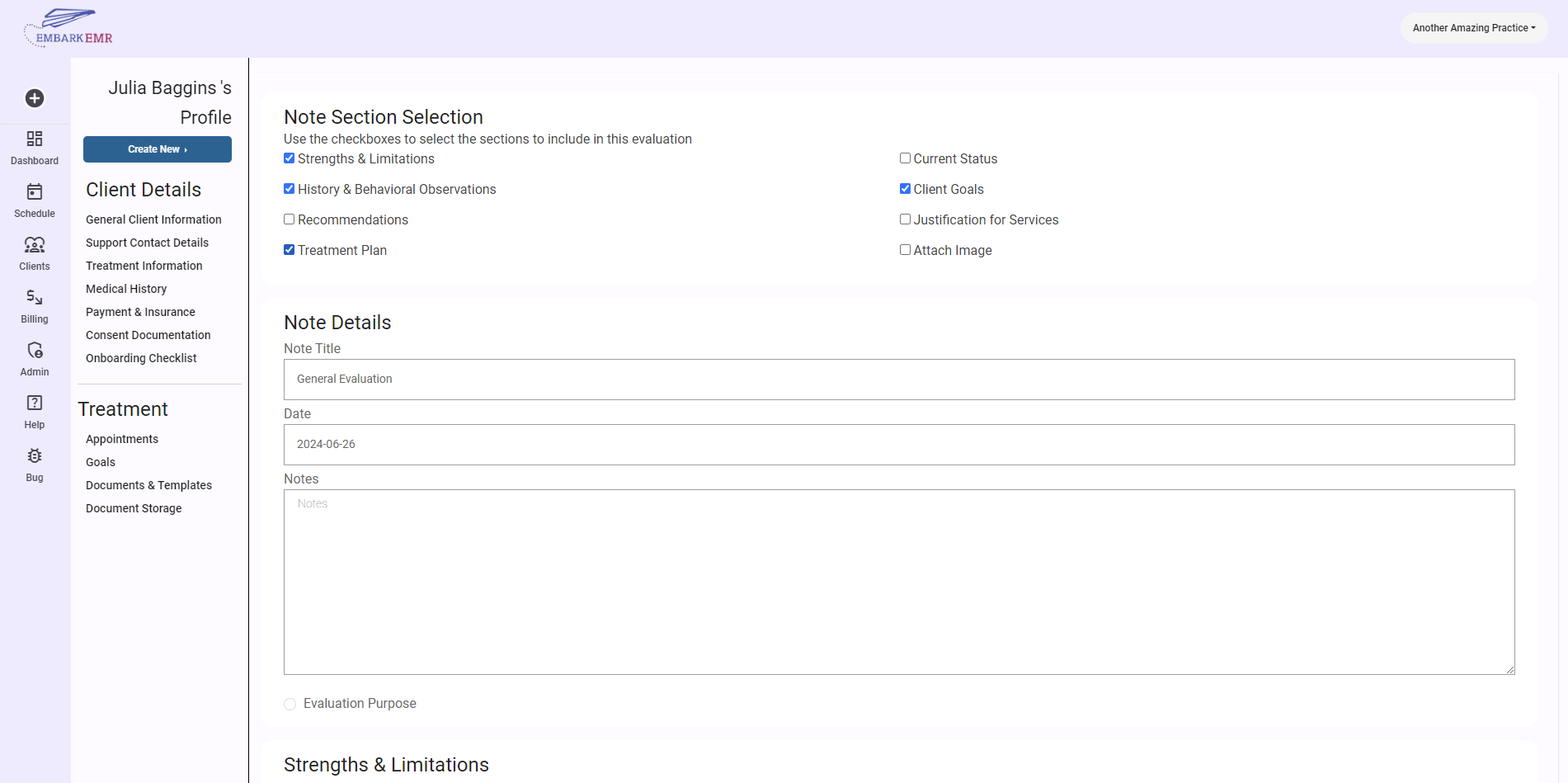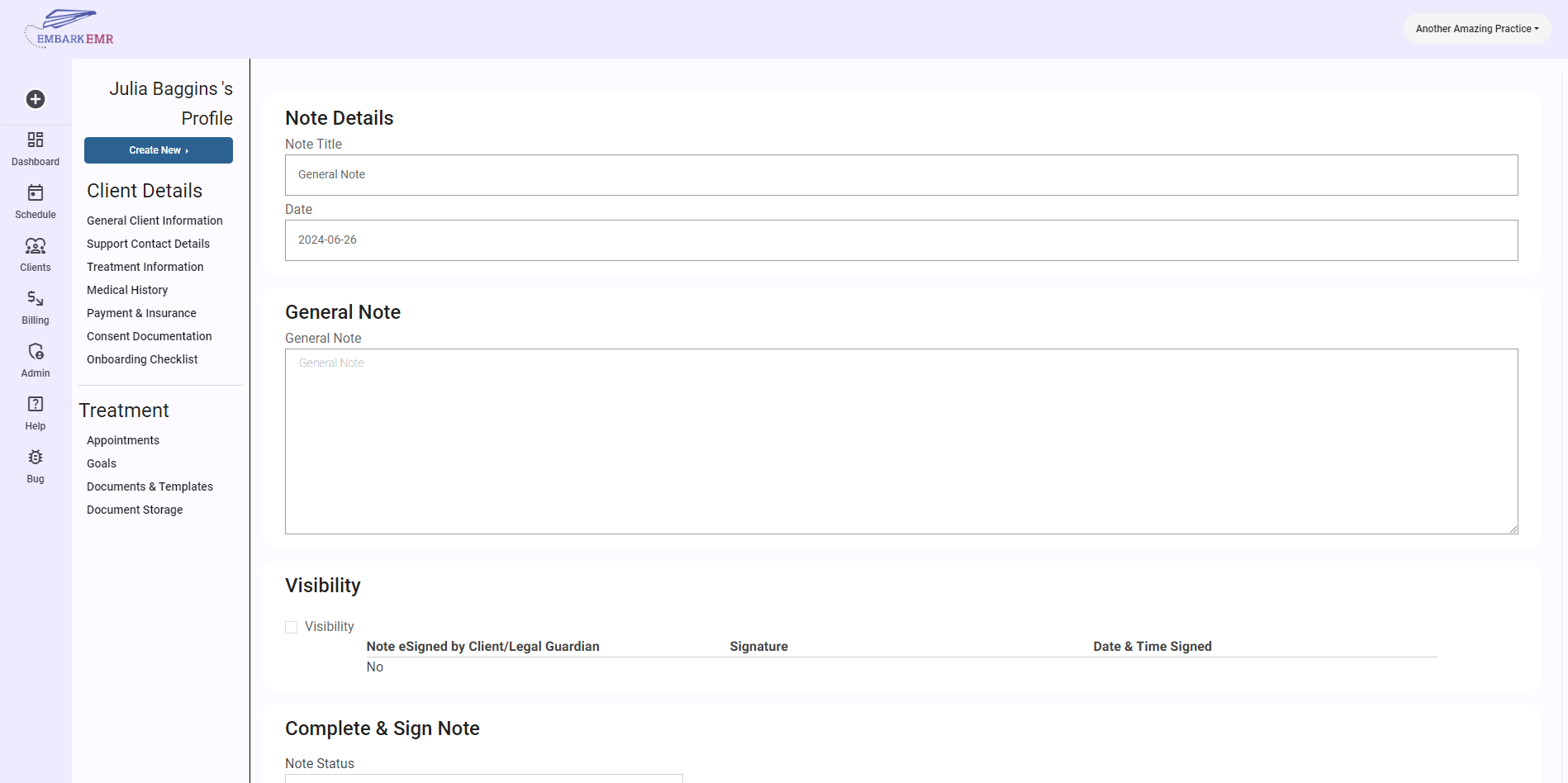Introduction:
Templates in Embark EMR are designed to streamline documentation processes across various disciplines, enhancing efficiency and compliance in your practice. This article explains what a template is, outlines the types of templates available in Embark EMR, and provides a detailed guide on how to create a new template.
Understanding Templates in Embark EMR:
A template in Embark EMR is a pre-designed framework that helps standardize the documentation process. It provides a structured format for entering information, ensuring consistency and saving time. Templates are especially useful in healthcare settings where various forms of documentation are repeatedly used, such as progress notes, evaluations, and estimates.
Available Templates:
Embark EMR offers several pre-built templates that cater to different needs and disciplines:
- Progress/Discharge Note: Utilized for documenting a client’s progress within their plan of care or when a client is being discharged.
- Evaluations: Includes multiple templates suitable for various types of client evaluations.
- Good Faith Estimate (GFE): Helps meet certain healthcare regulations by providing a template to estimate the cost associated with a client’s plan of care.
- General Note: Offers a flexible, large text area that can be adapted for many types of notes and uses.
Creating a Note Using a Template
There are 2 ways to use a template. First, you must navigate to a client’s profile by clicking “Open Profile” from the Client Manager.
Method 1: “Create New Button”
In the left hand menu just below the client’s name, there is a button called “Create New”. This quick access button allows you to quickly create new items within a client’s profile without needing to navigate anywhere else. Simply click the “Click New” button, then select the desired template. 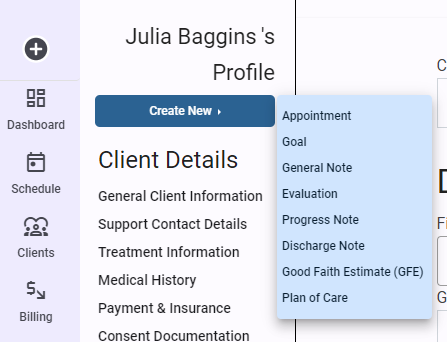
Method 2: From within Documents & Templates Section
From the left hand menu, click the “Documents & Templates” section, then click the button in the top right corner titled “+ Add New”.
Select Template
From the appearing dialogue, select the desired template, specify the date, and give your note a title. Once created, the note will automatically open.
Conclusion:
Creating custom templates in Embark EMR is a powerful way to enhance the documentation process in your practice. By standardizing the format of routine records, you not only save time but also improve the accuracy and compliance of your clinical documentation. Remember, the key to effective templates is their ability to be tailored to specific needs while maintaining ease of use for all practitioners.