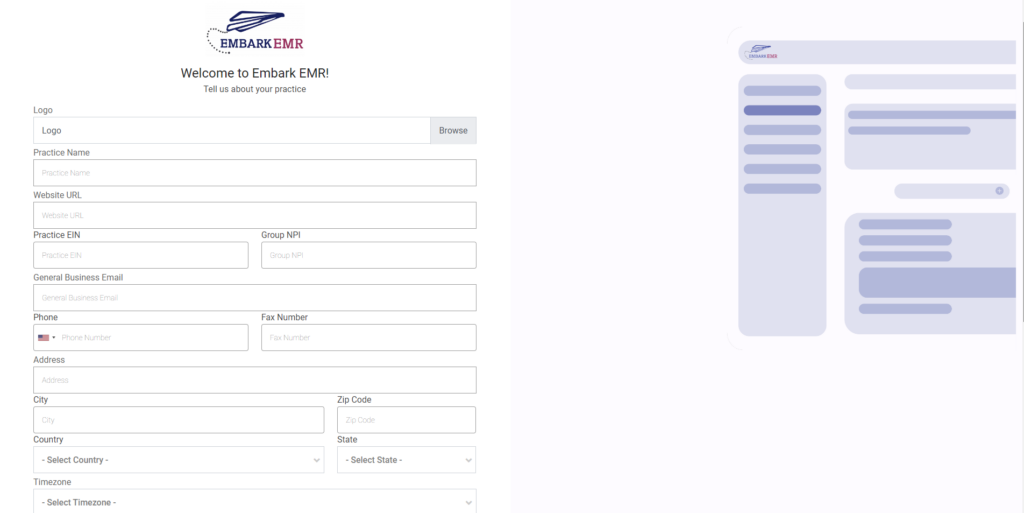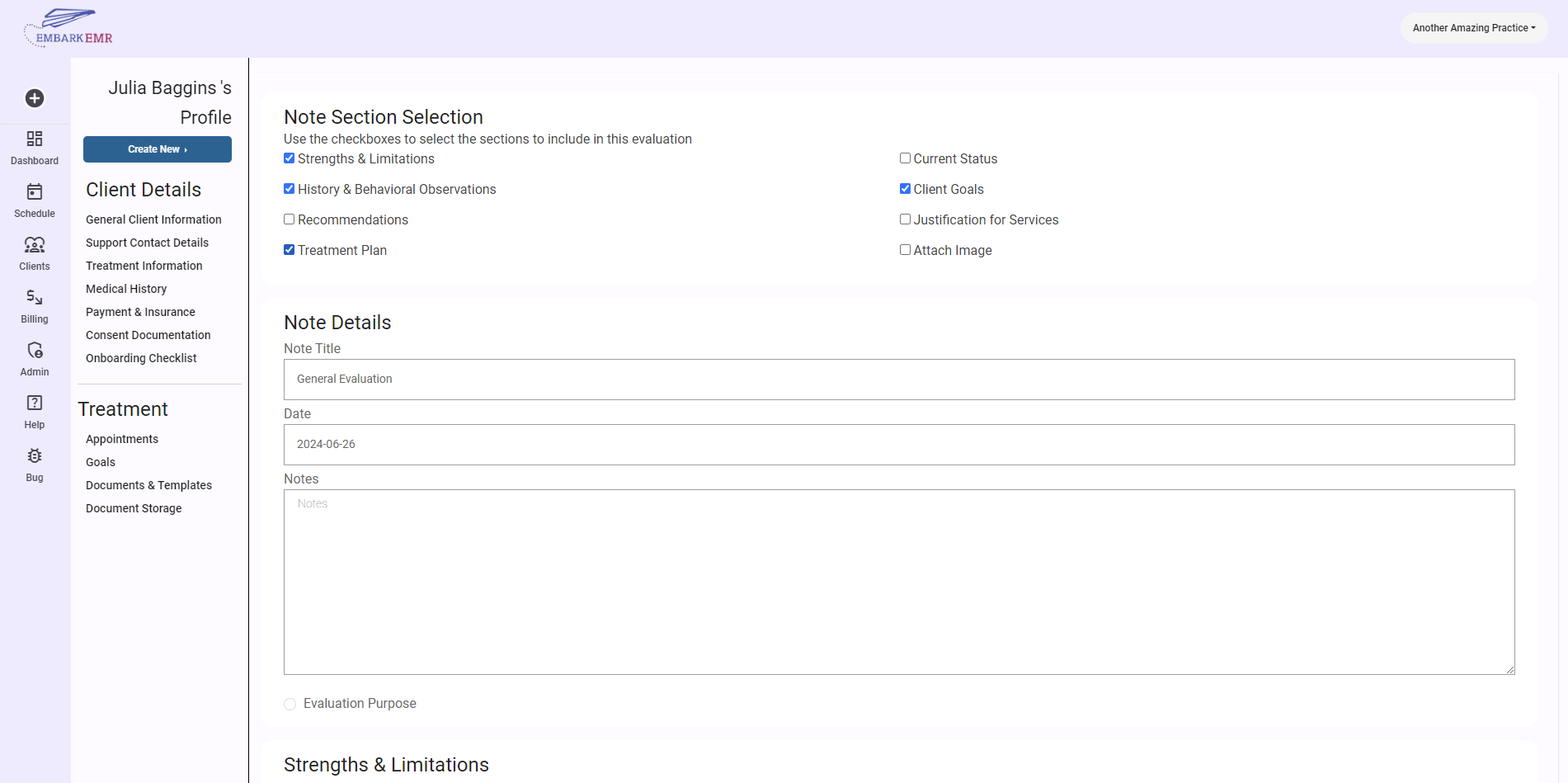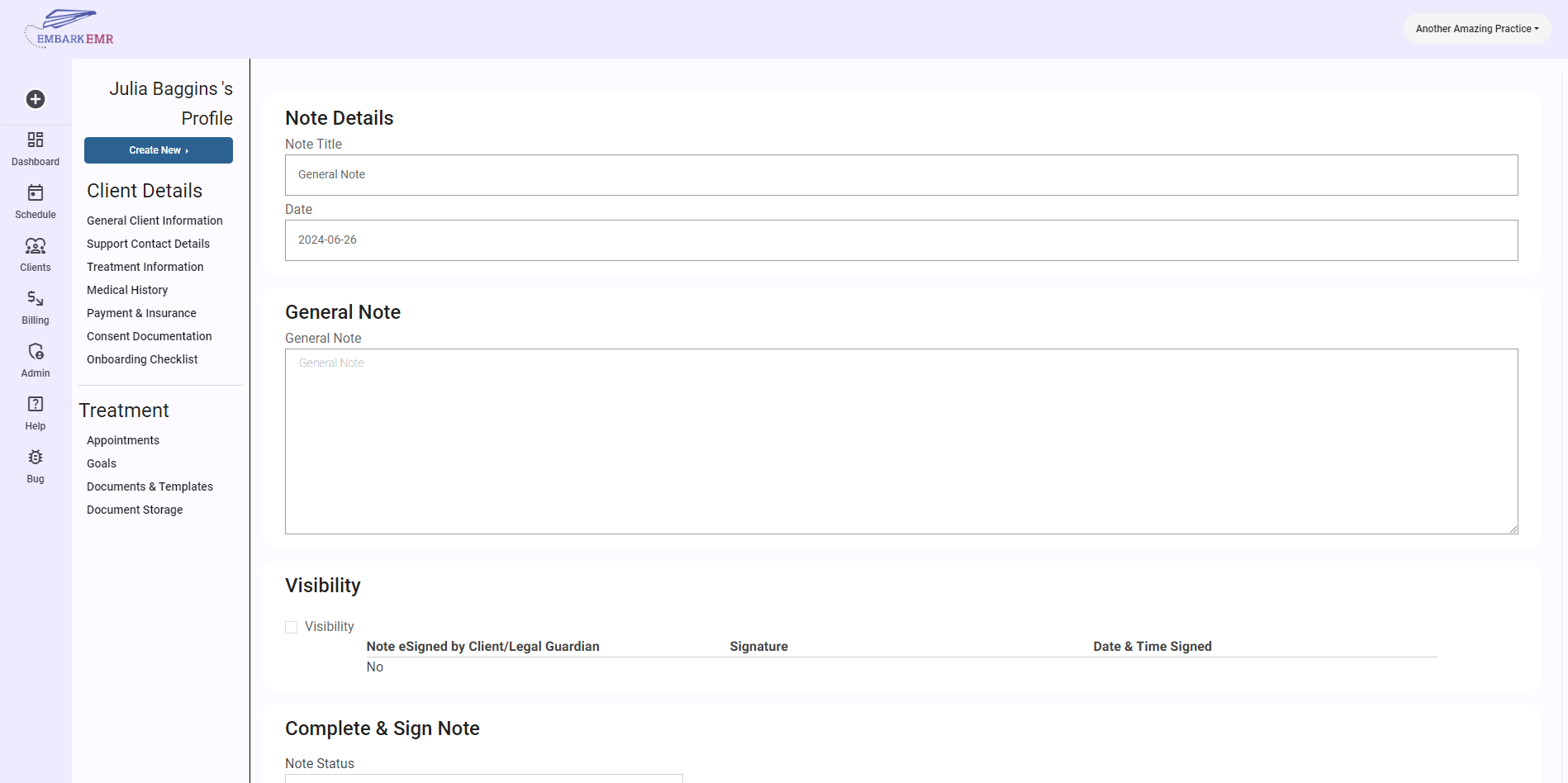Introduction:
Starting a new practice can be an exciting step forward in your healthcare career. Embark EMR is designed to make this process as smooth and straightforward as possible. This help article guides you through the steps of creating a new practice within the Embark EMR system, from signing up to reviewing important agreements.
Step-by-Step Guide to Creating a New Practice:
Sign Up for Embark EMR:
- Begin by visiting the Embark EMR homepage. Look for the button or link that says “New Here? Join the Embark EMR Family – Signup Today!” and click on it to start the registration process.
- You will be directed to a sign-up form. Fill out this form with your name, email address, and a secure password. These credentials will be used to access your account, so ensure that the email is valid and the password is strong.
Fill Out Practice Details:
- After completing the initial registration, you will be taken to a new page to create your practice profile. Here, you will need to provide details about your practice, such as the practice name, address, contact information, and any other required fields. This information will help set up the core elements of your practice in Embark EMR.
Review the Business Associate Agreement (BAA):
- During the setup process, you will have the opportunity to review the Embark EMR Business Associate Agreement (BAA). This critical document outlines how Embark EMR will handle your clients’ private health information and medical details in compliance with HIPAA regulations.
- It is important to thoroughly read and understand this agreement, as it governs the privacy and security of the medical information you will be handling through Embark EMR.
Create Your Practice:
- Once you have entered all the necessary details and reviewed the BAA, you can finalize the creation of your practice by clicking the “Create Practice” button.
Logging In and Getting Started:
- Log in to your new Embark EMR account using your credentials. You will now have access to the full suite of Embark EMR tools and can begin setting up further details of your practice, such as adding other providers, scheduling appointments, and customizing settings to suit your operational needs.
Conclusion:
Creating a new practice in Embark EMR is designed to be a user-friendly experience, allowing healthcare providers to quickly set up and start managing their practice efficiently. By following these steps, you ensure that your practice is not only set up for operational success but also compliant with important healthcare privacy laws.
Tip: If you have any questions or need further assistance during the sign-up process or while using Embark EMR, do not hesitate to contact our support team. We are here to help you every step of the way as you embark on this new journey with Embark EMR.