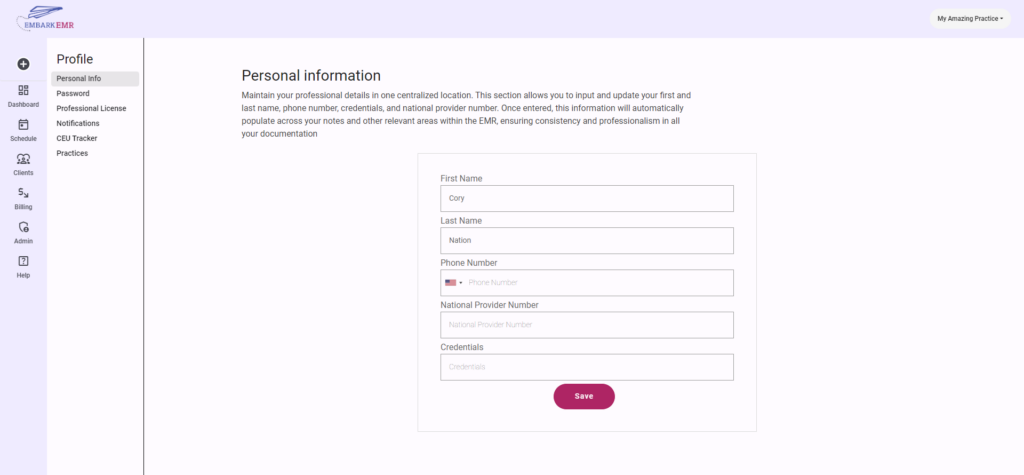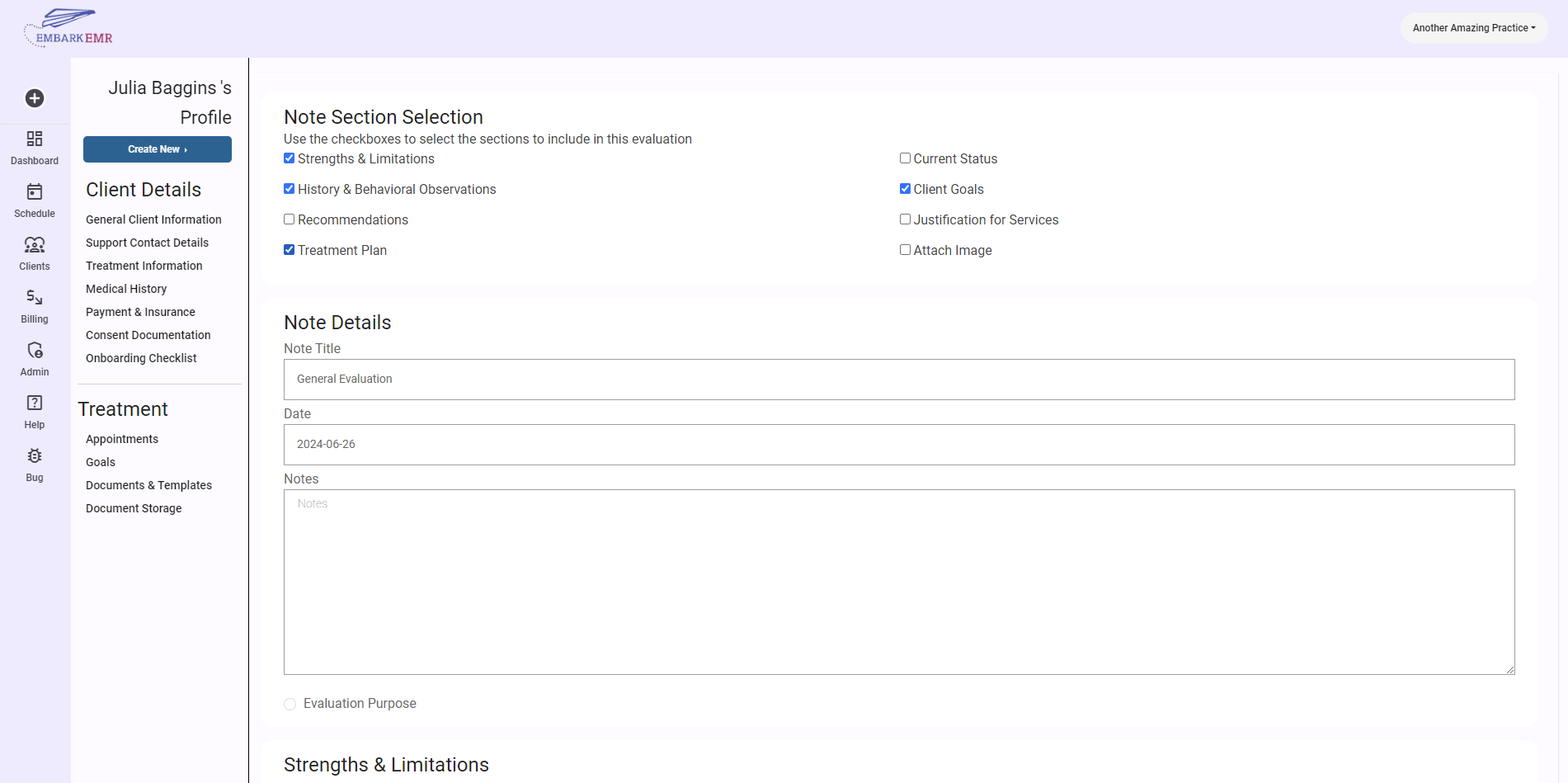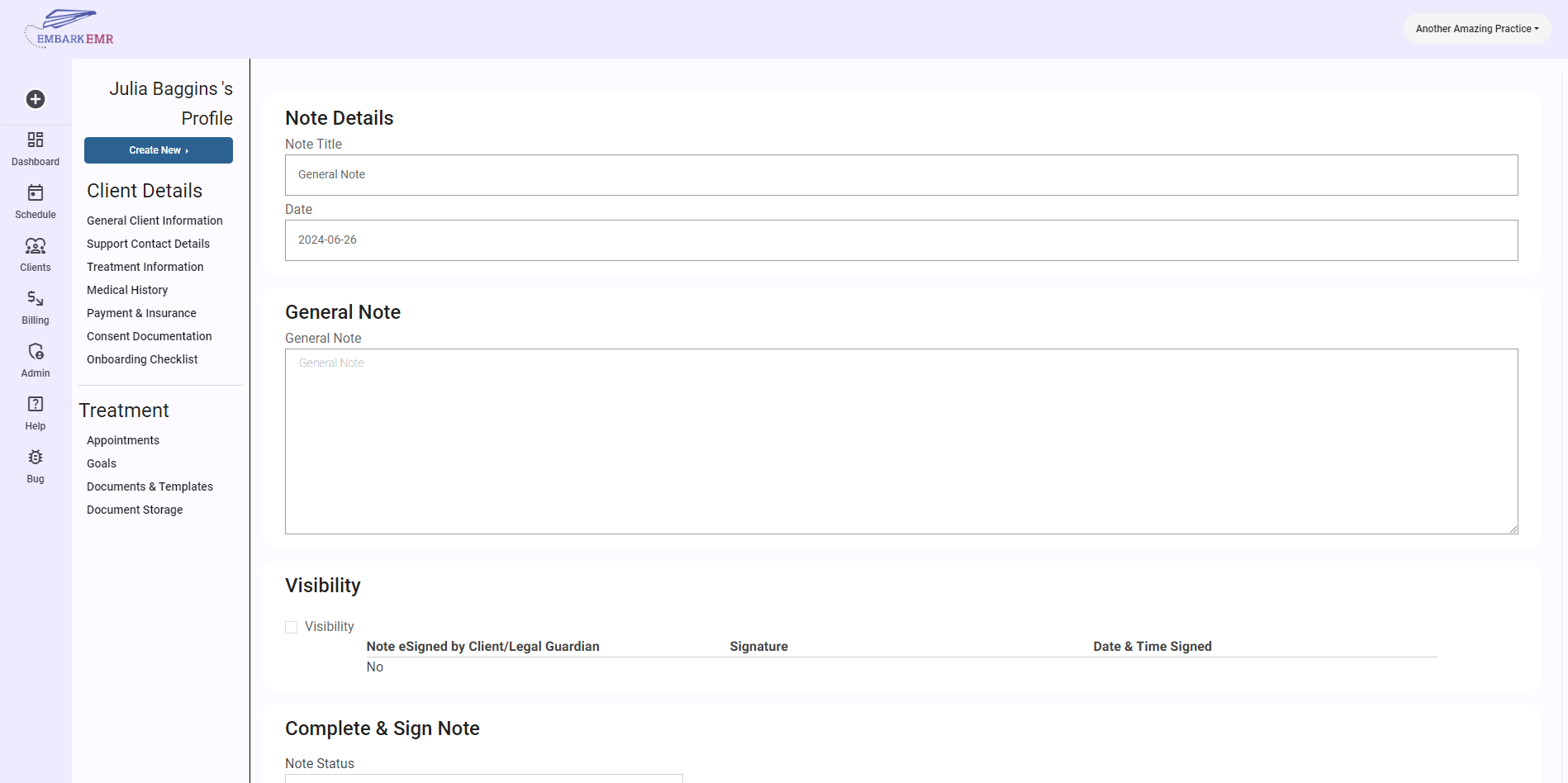Maintain your professional details in one centralized location. This section allows you to input and update your first and last name, phone number, credentials, and national provider number. Once entered, this information will automatically populate across your notes and other relevant areas within the EMR, ensuring consistency and professionalism in all your documentation.
You can manage the below items from your provider profile,
- First Name
- Last Name
- Phone Number
- National Provider Number (NPI): This is your registered professional license number The value entered will connect to superbill and other related documentation
- Credentials: The credentials added here will automatically populate at the bottom of your notes for convenience