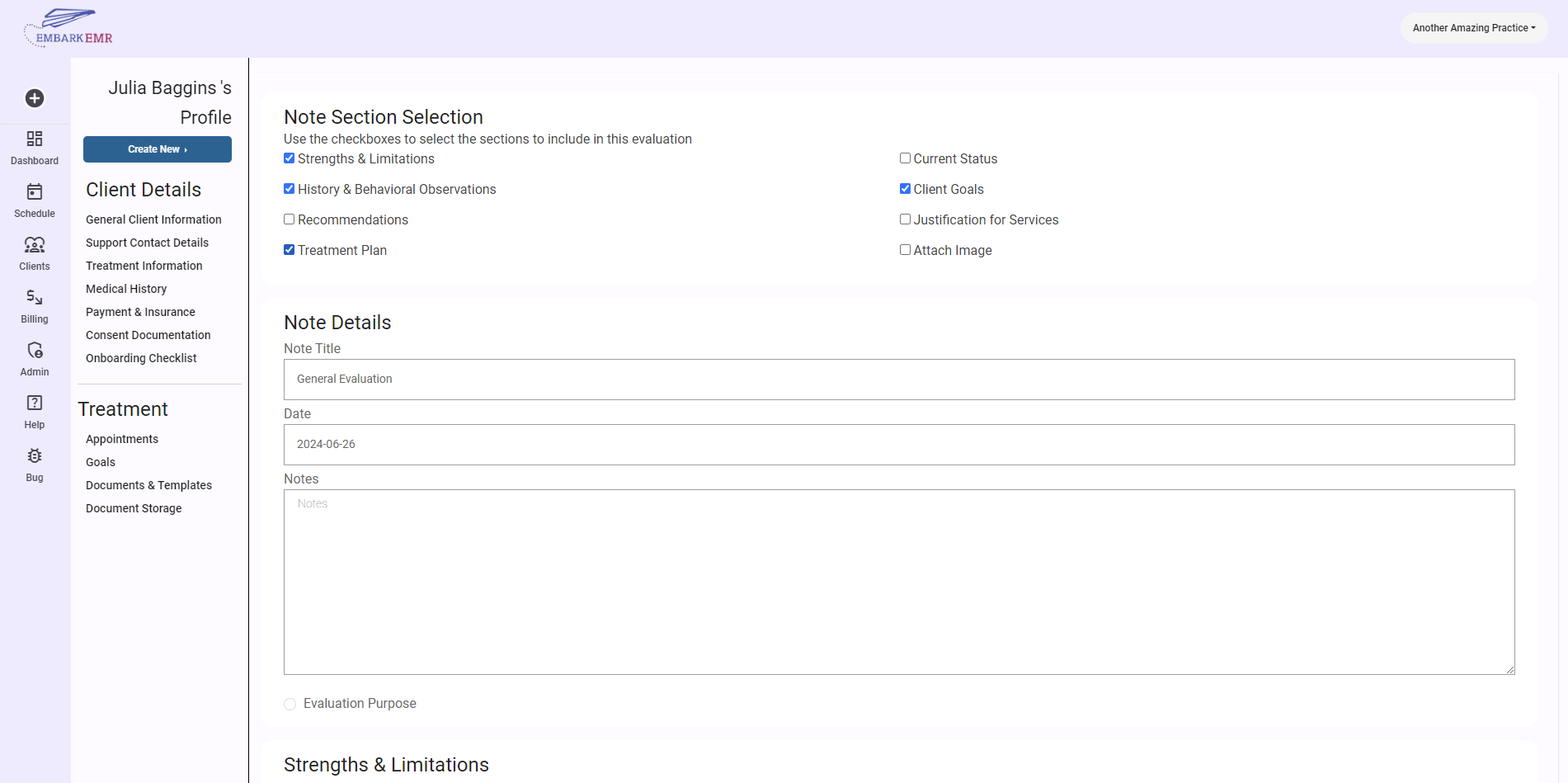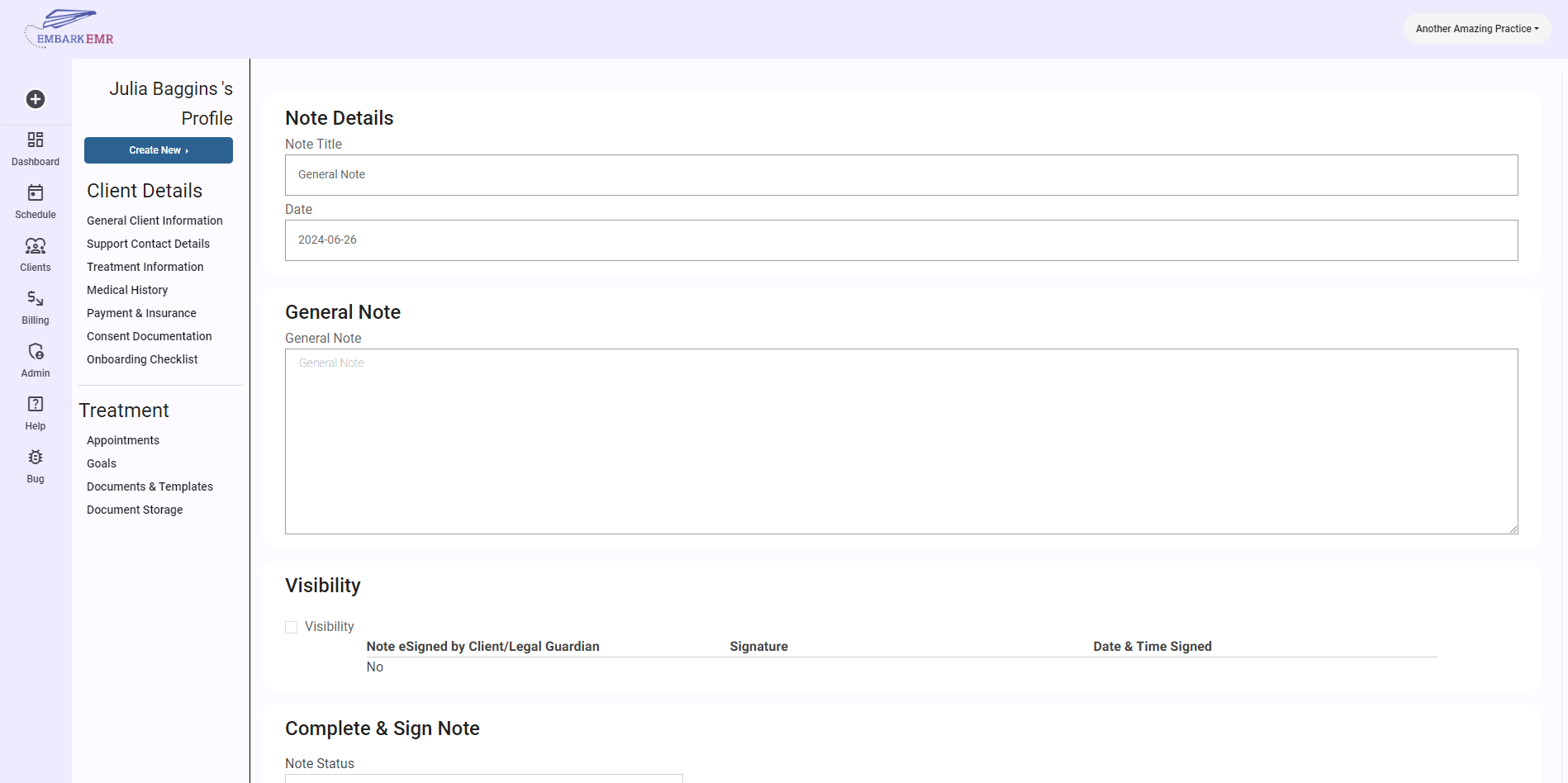Introduction: In the digital age, ensuring that clients have easy access to their medical records is not just a convenience; it’s a requirement. Embark EMR streamlines the process of sharing notes with clients, fulfilling HIPAA’s portability requirements efficiently. This guide will walk you through the simple steps to share various types of notes with clients through the Embark EMR client portal.
Understanding HIPAA Requirements: HIPAA mandates that clients must have access to their medical records to ensure transparency and facilitate better health management. Embark EMR makes compliance easy with features designed to share notes securely and directly with clients.
Step-by-Step Guide to Sharing Notes:
- Access the Note:
- Open the client’s record and navigate to the specific note you intend to share. This can be done during or after a consultation, ensuring that all information is up-to-date and accurate.
- Navigate to the Visibility Section:
- Scroll to the bottom of the note template where you will find the “Visibility” section. This section is crucial for configuring which parts of the note are to be shared with the client.
- Configure Visibility Settings:
- You have three checkboxes that you can use depending on what needs to be shared:
- Release Note to Client: Check this box to share the entire note with the client. This is useful for comprehensive updates and general consultations.
- Release Out of Session Objectives: If you only need to share specific objectives set during a session that the client needs to work on independently, use this checkbox. This will only be shown on appointment notes.
- Request Client Signature: Select this option to not only share the note but also to request an electronic signature from the client. This feature is especially useful for consent forms and agreements.
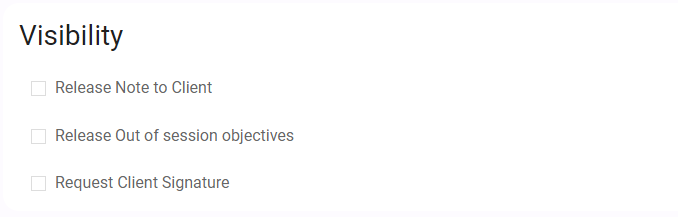
- You have three checkboxes that you can use depending on what needs to be shared:
- Save Changes and Notify the Client:
- After selecting the appropriate settings, save your changes to update the note’s visibility. Embark EMR automatically updates the client portal with the new information.
- It is good practice to inform your client that new documents are available for review or action (such as needing a signature) through their secure client portal.
- Client Accesses the Portal:
- The client can now log into their dedicated portal to view or sign the notes. This secure access ensures that all communications comply with HIPAA’s security standards.
Conclusion: Sharing medical notes with clients using Embark EMR not only meets legal requirements but also enhances client engagement and satisfaction by providing transparent and immediate access to their health information. By following these simple steps, you ensure that your practice remains compliant with HIPAA while making healthcare more collaborative and informed.
Tip: Regularly remind clients how to access and use the client portal. A brief tutorial during their visit can increase the likelihood that they will engage with the tool, enhancing their understanding of their health and treatment plan.